BitbucketのコードをHerokuに自動デプロイする方法が超簡単だった
最近仕事が暇すぎて業務時間中に個人プロジェクトのコード書いてコミットしてたりしたんですが
プライベートレポジトリじゃないんでGithubのContribution activity(草の下の方とかに出るやつ)を同僚や上司に見られたらあまり良くないよなぁと思い
GithubのオープンレポジトリからBitbucketのプライベートレポジトリに移行しました。
元々はGithubのレポジトリとHerokuを連携させて自動デプロイの設定をしてたのですが
BitbucketとHerokuの自動デプロイ連携を今回やってみたので備忘録的なやつ。
(まさかこの直後にGithubがプライベートレポジトリを無料解放するとは、この時の僕は知る由もなかった...)
ではGithubのプライベートレポジトリが無料になったこの時代に、BitbucketとHerokuの自動デプロイ設定をしていきましょう。
ゴール
bitbucketにコミットすると自動的にpipelineがアプリケーションをビルドしてHerokuにデプロイする。
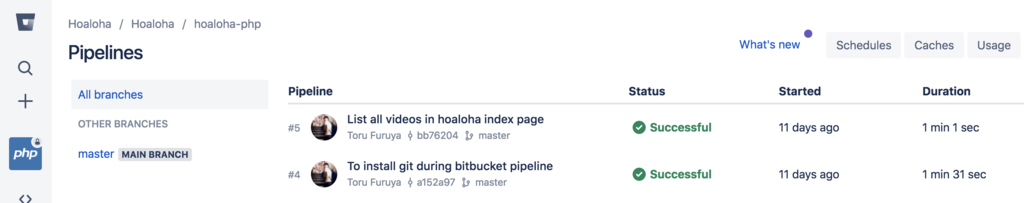


手順
- bitbucket-pipelines.yml の作成
- レポジトリに環境変数の設定
1. bitbucket-pipelines.yml の作成
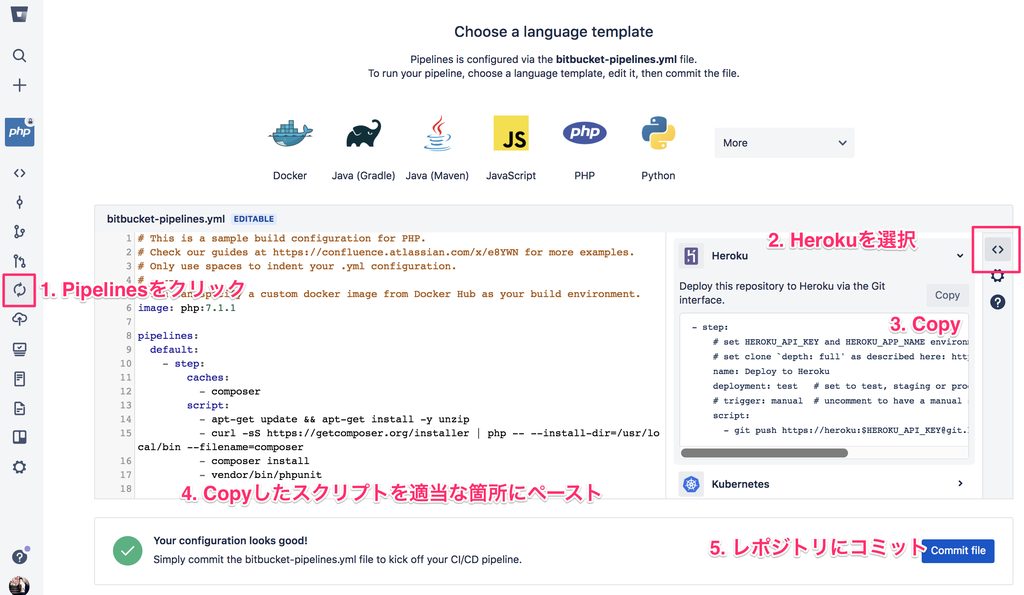
参考までにこちらが私の bitbucket-pipelines.yml です。
image: php:7.1.3 pipelines: default: - step: name: Deploy to production deployment: production caches: - composer script: - apt-get update && apt-get install -y unzip git - curl -sS https://getcomposer.org/installer | php -- --install-dir=/usr/local/bin --filename=composer - composer install - git push https://heroku:$HEROKU_API_KEY@git.heroku.com/$HEROKU_APP_NAME.git HEAD
- bitbucketのデフォルトのPHPバージョンは7.1.1でしたが僕のプロジェクトにはPHP7.1.3が必要だったので7.1.3にしてます。
- それが原因か不明ですが、以下のようなエラーになるのでapt-getでgitもインストールしてます。
+ git push https://heroku:$HEROKU_API_KEY@git.heroku.com/$HEROKU_APP_NAME.git HEAD bash: git: command not found
2. レポジトリの環境変数を設定
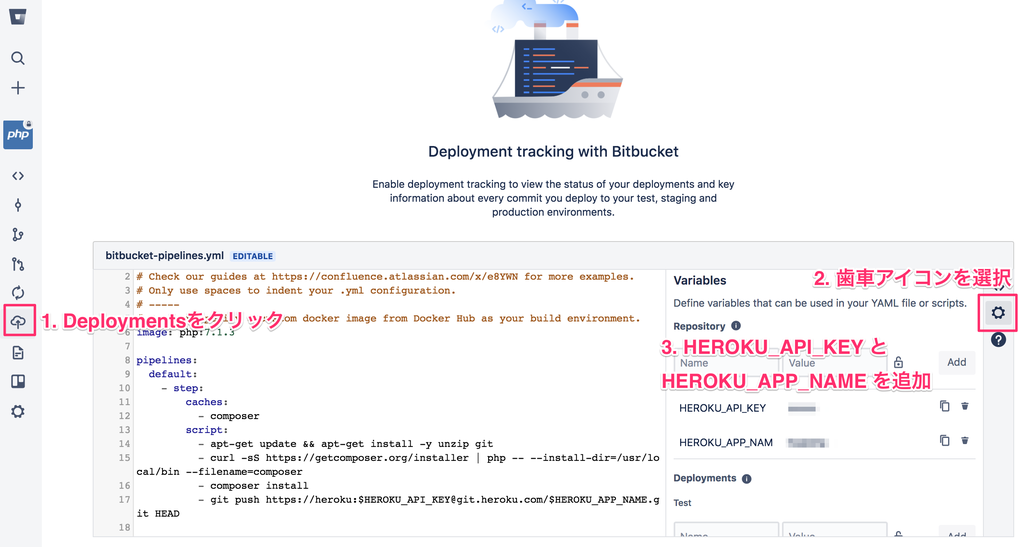
試してませんが、Repositoryの環境変数ではなくて、その下にあるDeploymentsの変数の方でも動作するかもしれません(し、そちらの方が適切かもしれません)
Deploymentsの変数の説明
Variables that can only be used in deployments to a specific environment.
HEROKU_API_KEYの作成方法は公式ドキュメントを参照で。